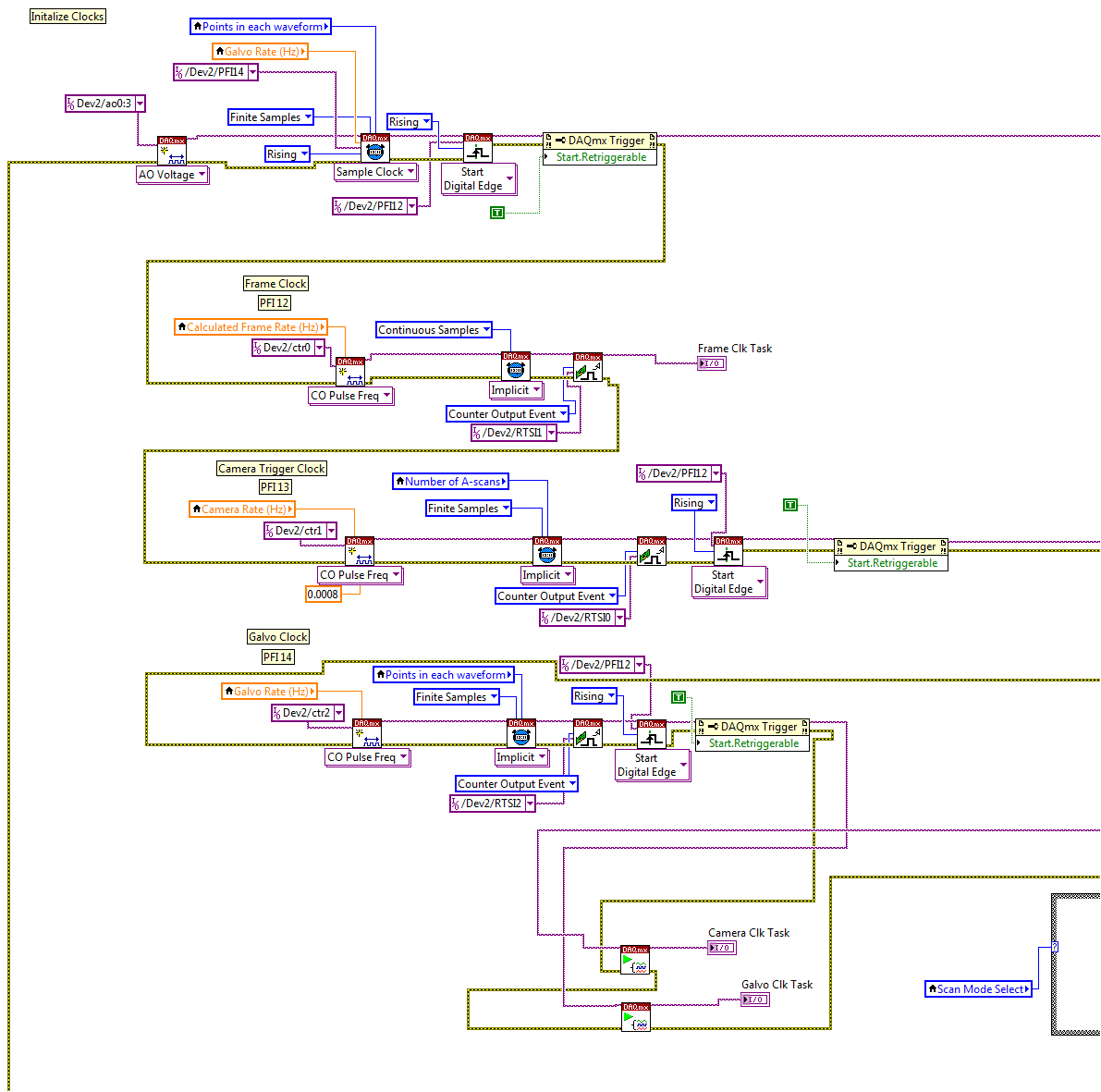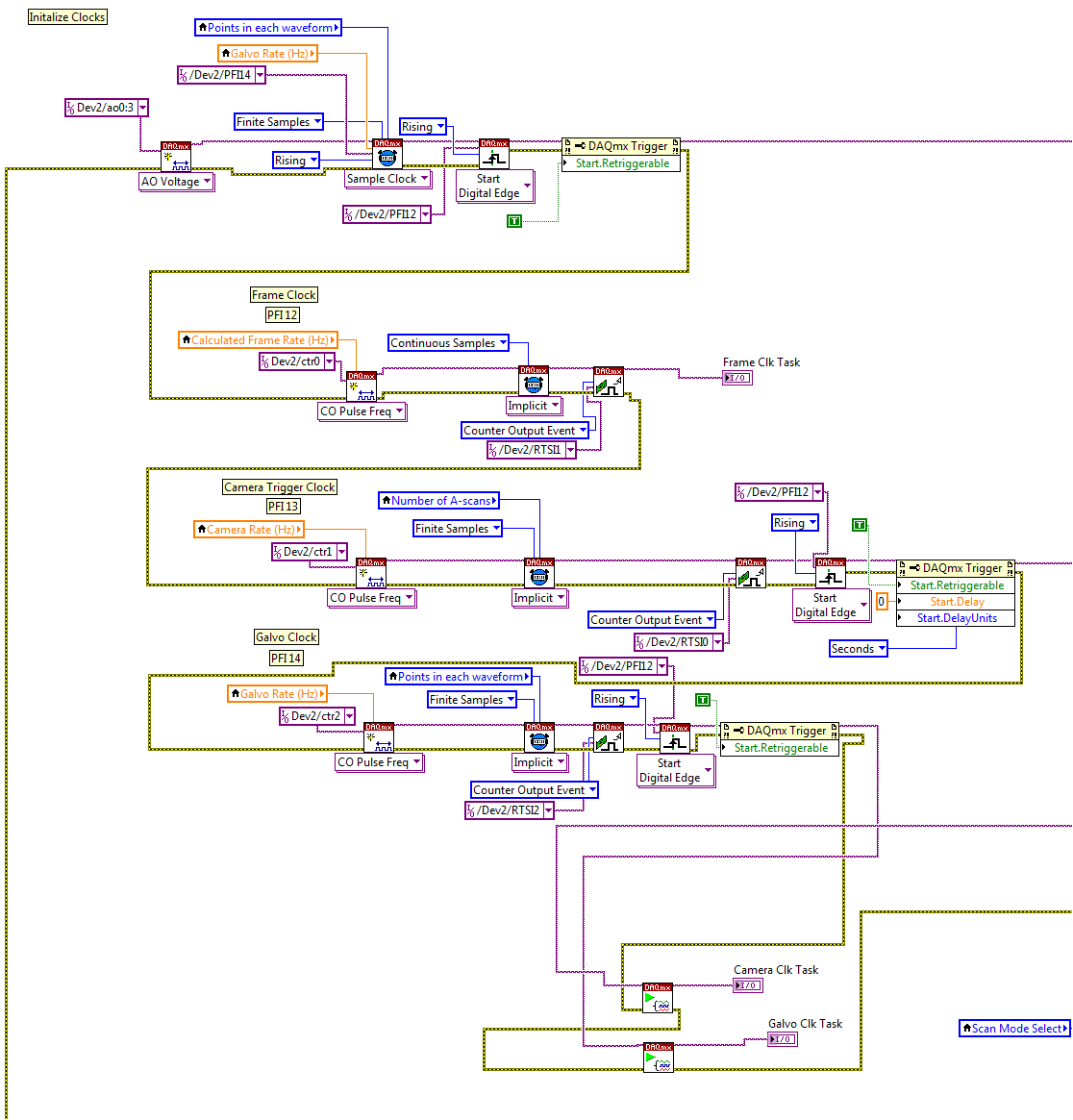Hello I'm new to labview and using a pcie-6323 and had some clock issues. What I am trying to do is use a counter to generate a clock (frame clock in the figure), and based on it to trigger and generate another "Camera trigger clock" to trigger a camera. The Camera trigger clock is a finite, retriggerable counter. This is an code writtern by lab alumni. Previously it worked very well.
![Picture1.png Picture1.png]()
Recently I would like to add a constant delay for all the Camera trigger clock pulses- not just the initial one. When I saw this sample, https://decibel.ni.com/content/docs/DOC-10685, I tried to add the start.delay to my code, like the following figure. But once I run the program, I got a 200452 error code and the program needs to be closed.
![Picture2.png Picture2.png]()
I also saw this link mentioned to use Enable Initial Delay On Retrigger., http://digital.ni.com/public.nsf/allkb/204538A044431C9B86257377004EB952 . But I tried to put it in several different positions, e.g. after the Creat Channel vi, after the timing vi, after the start trigger vi and after the trigger property node, I still got the same error problem.
I think the pcie-6323 should be with the STC3 Timing Engine, http://www.ni.com/pdf/manuals/370784g.pdf , so I don't know why I had the 200452 error. I wonder if there is a simple way to solve this problem and achieve my goal. I saw some examples used two counters to do this delay, but I guess there should be an easier way? If someone can show me a figure or sample vi, it would be very helpful. I really appreciate it!
Thanks a lot!