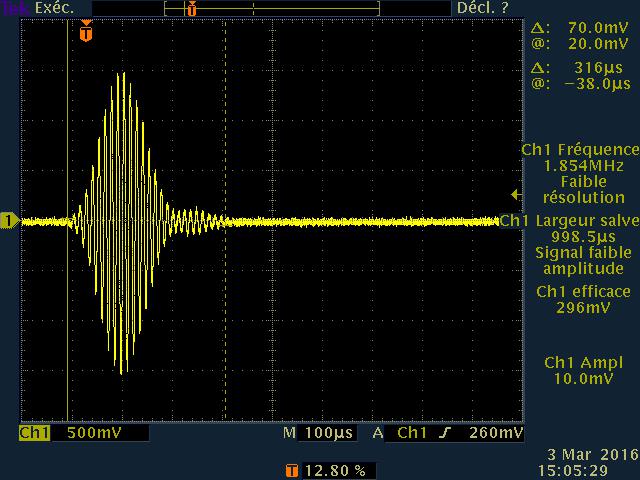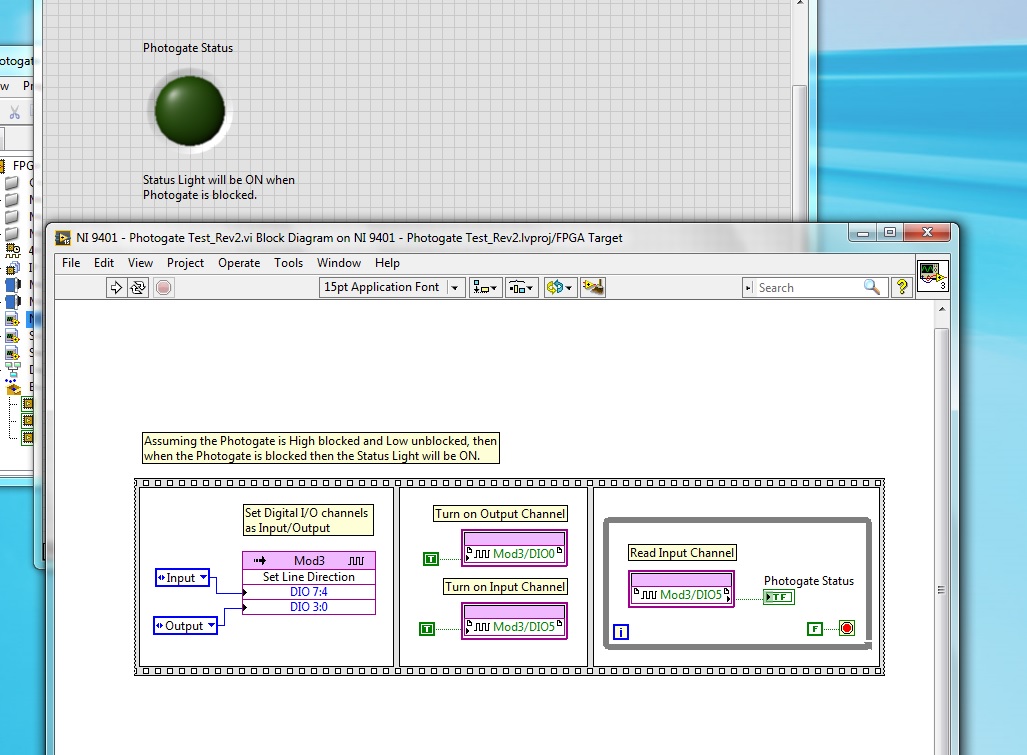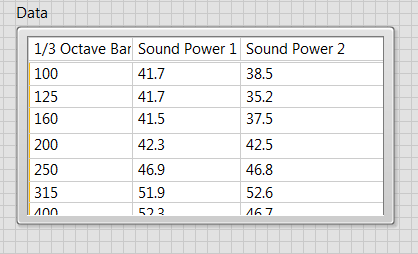Hi everyone,
I'm working on a project where I take lot's of measures in real time (I have to display during the test -> 0,6s every data like the position 0 or 1 of a sensor, speed, etc. )
And I have to display these data every 0,01s.
The objective is to have an array in Excel which contains every data : 0 or 1 if it's about sensor and a real number if it's a measure.
I already tried different solution but without success, and this morning I found an example include in LabVIEW, called generation from template.
According to the example, if we got several data write in the front panel, it's easy to display them in an Excel code thanks to a little code. So I created this file like a template excel file, but now there is my problem !
In the example, all datas were write in a board, that wasn't automatic, everything was write, lane by lane. But this is not my goal !
I have to save my data after the test into a board, and then link them with Excel in order to have every data every 0,01s to follow the test in real time and doing a good report.
I got several VIs obviously, my code works, I suppose that I can input my assistantDAQ into the board, it will be in real time, but how can I save in the board every data each 0,01 s ? :s
My board have to got 15 columns, so it's a really big board finally. and when the test is doing again, this data will change and will be replace by new data. And then, If this things works, it will be easy to create my file how I want ![Smiley Happy Smiley Happy]()
Here is a picture to show you the board which is in exemple.
![Capture.PNG Capture.PNG]()
So can you help me to find a way to complete this table as I wish ? :s
Thank you in advance for your answers, I hope that I was clear (sorry for my probably really bad english :s ). If you need more precision, or if you missunderstanded a point, don't hesitate and ask me what's wrong :3
Regards.
Maxime L